Speed Ramp CapCut Template. Lights, camera, action! If you’re a video editing enthusiast, you know how important it is to add that extra flair to your footage. One technique that can truly make your videos stand out is speed ramping.
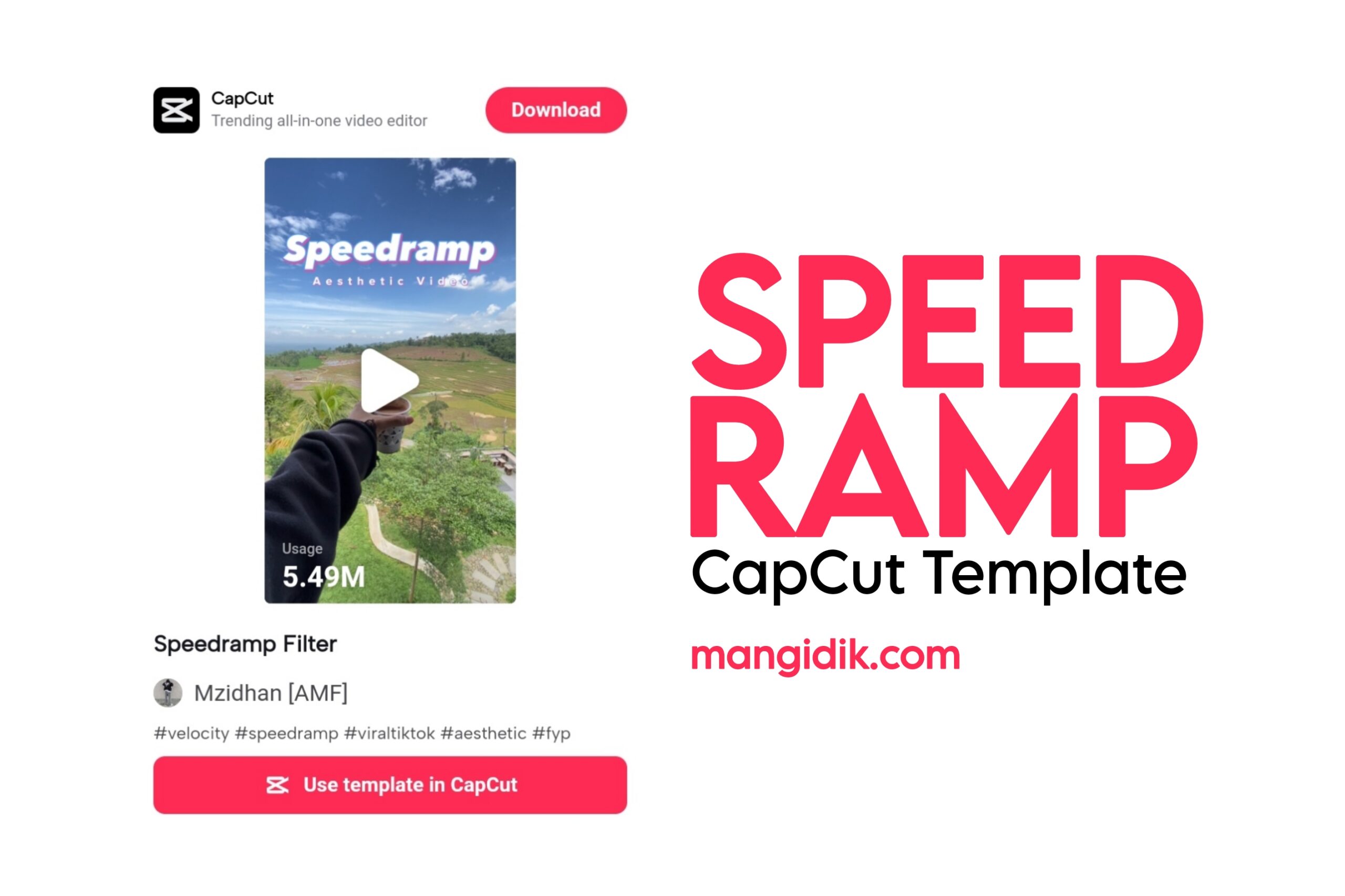
If you’re wondering what a speed ramp is, let me enlighten you. A speed ramp is a video editing technique that allows you to alter the speed of a clip within a sequence. By manipulating the speed, you can create dramatic or captivating effects, such as slow-motion or fast-motion sequences.
Now, let’s talk about the Smooth Speed Ramp CapCut Template. CapCut, a popular mobile video editing app, offers a wide range of templates to enhance your videos, and the Speed Ramp Template is one of the most thrilling options available.
This one CapCut Template is a powerful tool that simplifies the process of incorporating speed ramps into your videos. With just a few simple steps, you can transform your footage from ordinary to extraordinary, making it accessible to beginners and professionals alike.
More presets: Reminder capcut template, starboy capcut template, baby calm down capcut template
The Speed Ramp CapCut Template Link
Now, you may be wondering where to find these amazing templates. Well, worry not! There are numerous options available, but we’re particularly excited about the Speed Ramp template created by Mzidhan.
This template has gained immense popularity, having been used a whopping 5.49 million times by creative minds like yourself. Its effectiveness and ease of use have made it a go-to choice for video editors around the world. Here is the link:
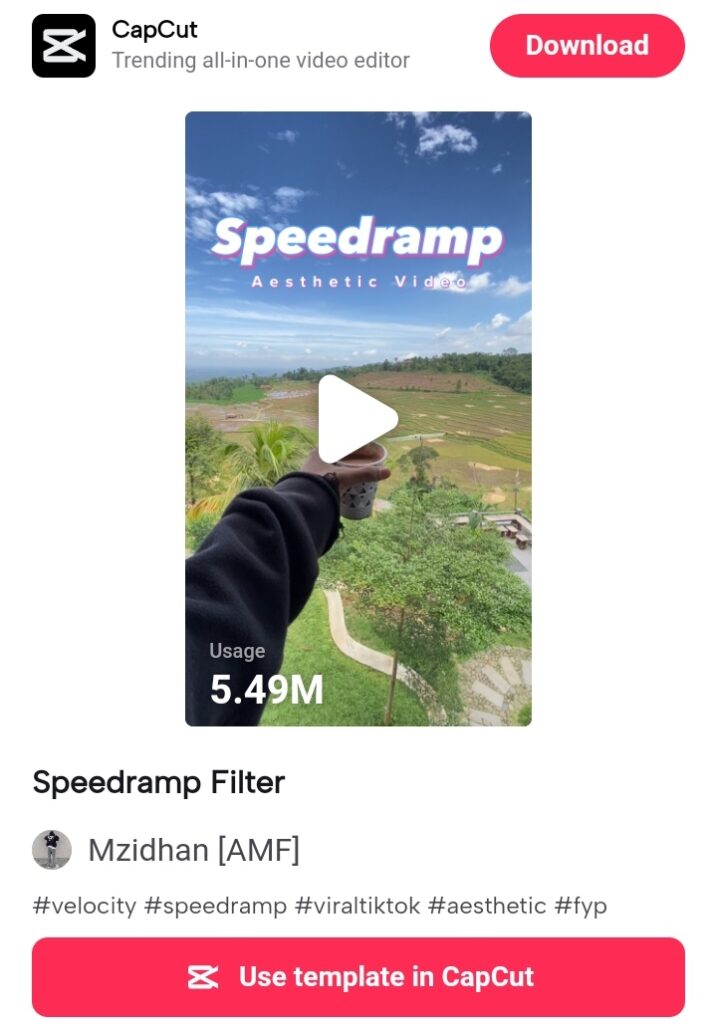
Speedramp Filter | Created by Mzidhan [AMF]
How to Use the Speed Ramp Filter CapCut Template
Using the CapCut Speed Ramp Template is a straightforward process that requires a little bit of preparation. Here’s a step-by-step guide to help you unleash your creativity:
- Click and visit the Smooth Speed Ramp CapCut Template link that I shared above.
- A new tab will open by accessing the capcut.net website page where the Speed Ramp Filter template is located. Click the Use template in CapCut menu.
- The CapCut app will open automatically by displaying the CapCut Speed Ramp Template. Tap the Use template button.
- Select six videos that you want to incorporate into your project and tap Preview. Ensure that they capture dynamic moments or actions that will benefit from speed ramping.
- Wait for the loading effects process to finish.
- Tap the Text menu, and you can add text to your video template or leave it blank.
- Tap the Filter menu, and you can change the filter used by the template or just adjust the tone.
- Tap the play button to see the preview and tap the Export button to save the video.
- Choose the video resolution you want, I recommend 1080 pixels.
- Select the Export without watermark option if you don’t want your video to have a CapCut watermark on the screen.
- Wait for the video exporting process to take place up to 100%.
- You can directly upload your Speed Ramp CapCut preset videos to TikTok because the app will open automatically.
- You can find your exported Speed Ramp trend videos in the gallery, precisely on the Videos album.
That’s the Smooth Speed Ramp CapCut Template Link new trend 2023 for you to download for free and how to use it too. Do you have another template you want to use? Ask me in the comments below and I will make it in the next article soon. Thank You.


