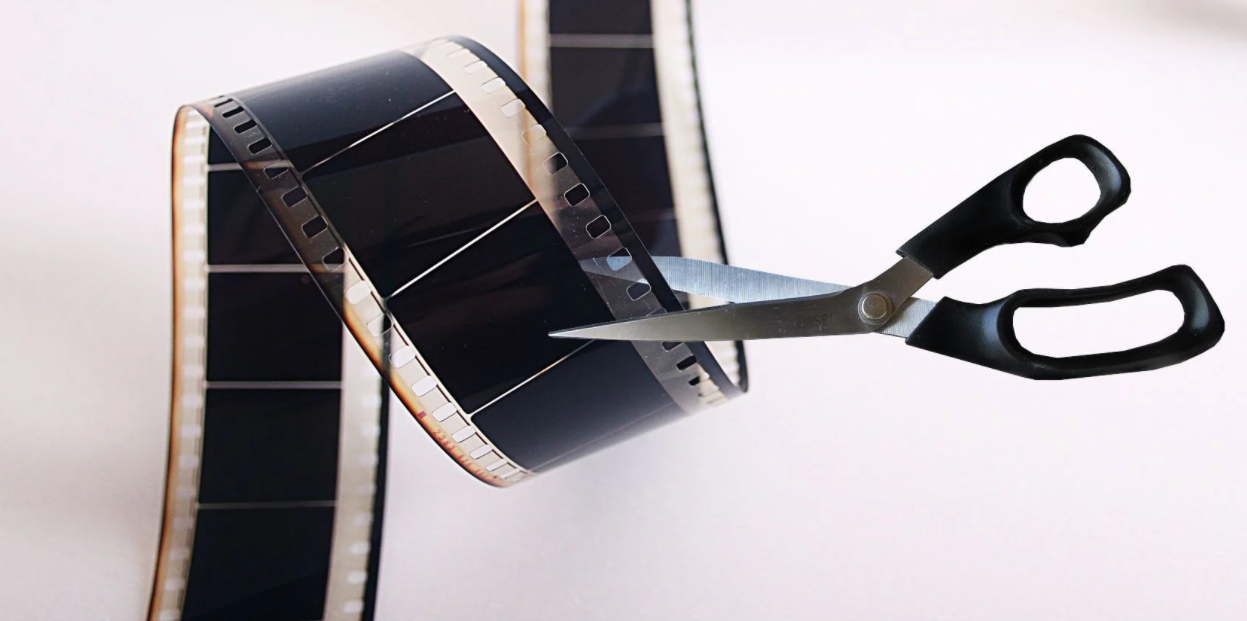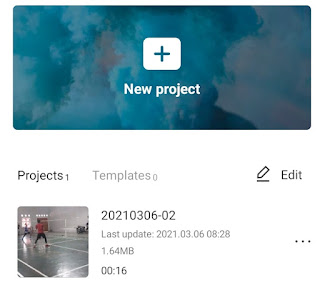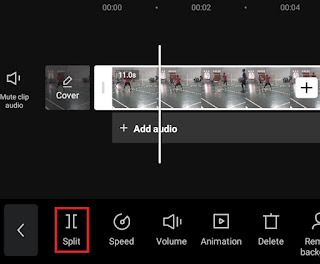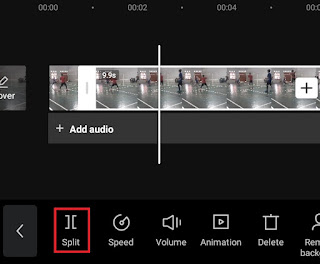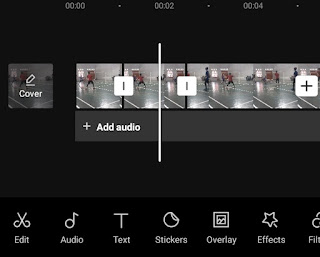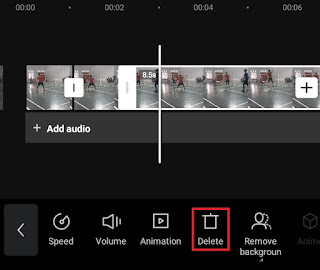How to Cut Video in Capcut. All video editing applications, especially for Android devices, certainly have features that can cut videos considering that it is one of the most basic techniques in video editing that beginners must master.
One of the best video editing apps for cutting videos is CapCut which was previously known as ViaMaker. This application and all the features in it you can enjoy 100% for free.
The video cutter feature in the CapCut application is called Split. Just like scissors, the Split function in CapCut is to cut the video in the middle in half. Not only videos, the Split CapCut feature can also cut music or songs.
Then, how to cut video in CapCut using the Split feature? Follow the step by step tutorial which I will explain below.
How to Split Video in Capcut
- Open the CapCut app and tap New project.
-
Decide which part of the video to cut by moving the timeline.
-
At this point, the video has been cut into two parts.
If you pay attention, after you cut a video on CapCut with the Split feature, a small white icon or button will appear at the intersection of the video. That button is actually the transition menu that CapCut has. See the full explanation on how to transition in CapCut in another article.
You can practice how to split video in Capcut above, especially when making slow motion videos. Learn how to slow mo in CapCut app in another article if you want to know step by step to make slow motion videos.
How to Crop Video in Capcut
Apart from using the Split feature, you can also trim videos in CapCut by cropping the duration. If the video you added is too long, follow how to crop the video in CapCut below.
- Make sure you have added the video to be cropped.
- Tap the video layer.
- You will find white lines at the end and beginning of the video layer.
-
Drag the white line at the end of the layer to the left to crop the final duration of the video. Likewise, to crop the initial duration of the video, drag the white line to the right.
For a more detailed and easy-to-understand tutorial for cutting videos in the CapCut app, watch the YouTube video below to the end.
So, that was the tutorial on how to cut a video in Capcut using the Split feature or cropping the duration. Do you think this article was helpful? I am waiting for your response in the comment box below. That’s all and thank you for visiting the Mang Idik blog.