How to watch TikTok without caption. Some time ago, TikTok finally presented a new feature called auto caption that can automatically make text according to what you say throughout the video.
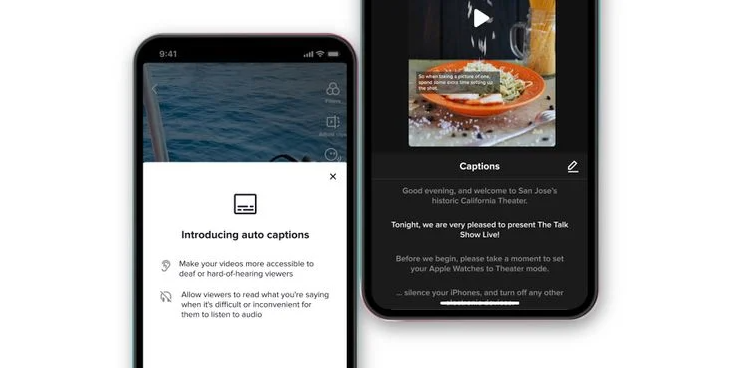
This TikTok auto caption feature will certainly be very useful if you use it in your video content. The message you say in the video is more conveyable to everyone on TikTok including sorry people with hearing impairments.
On the other hand, if you think these captions are distracting when watching other users’ TikTok videos, such as covering the video screen or looking messy, you can hide TikTok video captions very easily.
Read also: How to watch TikTok without account
How to Watch TikTok Without Caption
If content creators enable auto subtitles to their videos before uploading, then all TikTok users who view it will get captions automatically on their screens. On the other hand, if they don’t activate it, then you can watch their TikTok videos without captions.
If you want to watch TikTok videos without captions, you can do this with simple steps. Learn and practice the tutorial below.
- Tap the caption that appears on the TikTok video screen, which is usually a transparent black background.

- Tap the Hide captions command that appears.

- If you want to get captions on TikTok while watching again, just tap the caption button.
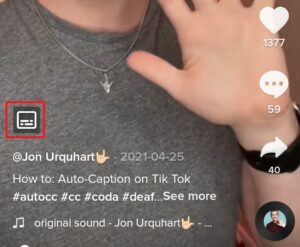
If the steps above don’t work, it could be that the creators didn’t caption their videos directly in the TikTok app but instead used video editor apps like CapCut, KineMaster, VN, and others.
You can also caption your videos automatically, easily, and quickly using the CapCut video editor application. Check out the tutorial on how to add auto captions to videos in CapCut which I covered in another article.
Read also: Can you like TikTok videos without account?
That’s how to watch TikTok videos without captions and how to turn off captions on TikTok that you can practice. Did you find this article helpful? Write your feedback in the comment box below. Thank you for visiting.
